How To Install Lazy Script Kali Linux
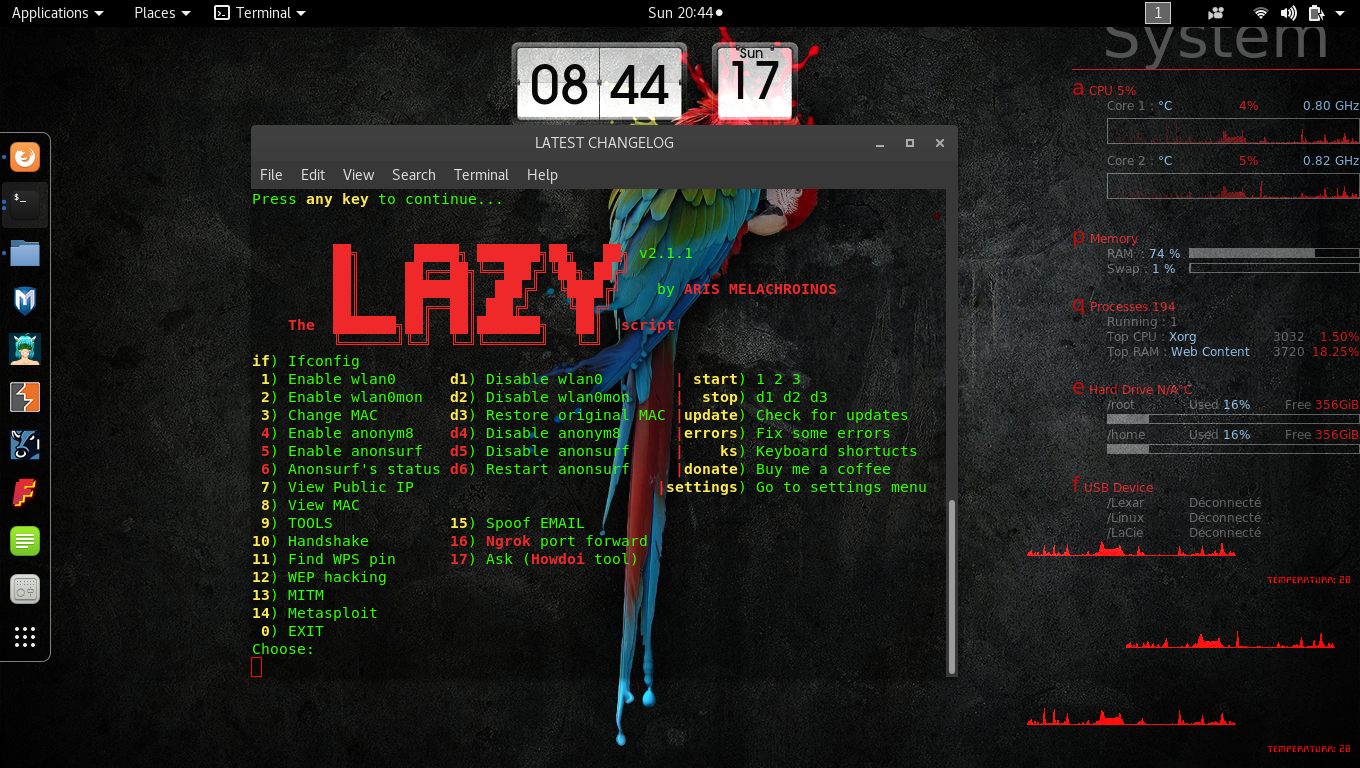
How To Install Lazy Script In Kali Linux
Lazy Script is a script, which is then made by the developers to form a tool that can be used as wifi penetration and hacking.
Essentially make it easier especially Newbie like me!why?
because we don't have to memorize syntax all the time, just type 1 2 & YES / NO
and to install it first, please open your TERMINAL and type:
- root@kali:~ # git clone https://github.com/arismelachroinos/lscript.git
- root@kali:~ # cd lscript
- root@kali:~/lscript # ls
- root@kali:~ /lscript # chmod +x install.sh
- root@kali:~ /lscript # ls
end :
- root@kali:~ /lscript # ./install.sh
"THEN a new page will appear and just hit it "ENTER"
after that :
- typing : i
- typing : YES
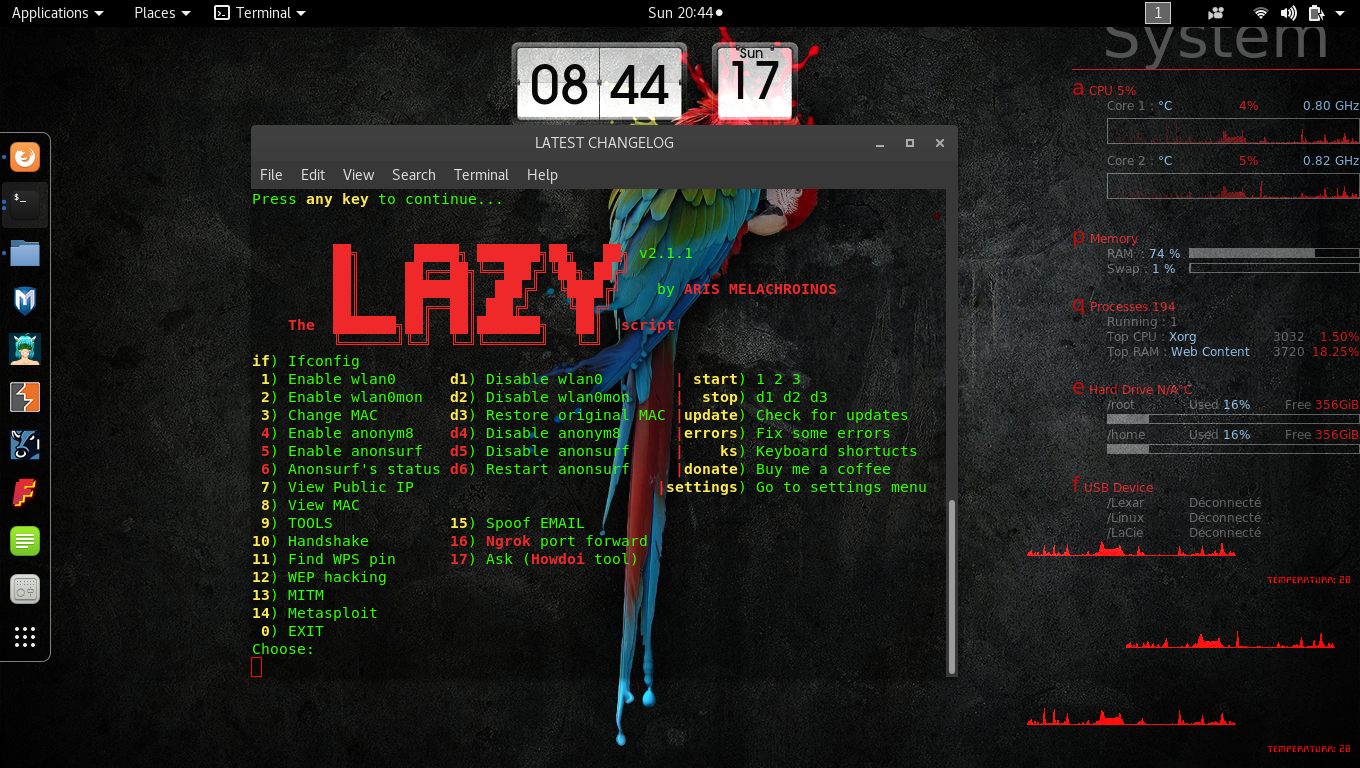
Thanks To Watching Gan_^
0 Response to "How To Install Lazy Script Kali Linux"
Post a Comment